In digital marketing, you’ll often hear that App Store Optimization (ASO) is like Search Engine Optimization (SEO) for mobile apps. At first glance, the comparison makes sense — both focus on keyword optimization, competitor analysis, and improving visibility. However, despite using similar strategies and tools, their goals and methods differ significantly.

App Store Optimization (ASO) is the process of optimizing an app’s textual and visual elements to improve its visibility and performance in app stores such as Apple’s App Store and Google Play.
The primary goal of ASO is to increase an app’s organic visibility, conversion rates, and install volume.



Search Engine Optimization (SEO) is the process of optimizing a website to improve its visibility in search engines such as Google and Yahoo!
The goal of SEO is to attract users who are actively searching for the information, products, or services that a website offers.
SEO focuses not only on keyword relevance, but also on site performance, mobile-friendliness, and user experience.

Understanding how users search in app stores versus search engines helps tailor your optimization strategy for maximum visibility and effectiveness.
When users search in app stores, they typically use short and generic search terms such as “photo editor,” “fitness tracker,” or “planner,” often relying on auto-suggestions rather than typing complete phrases.
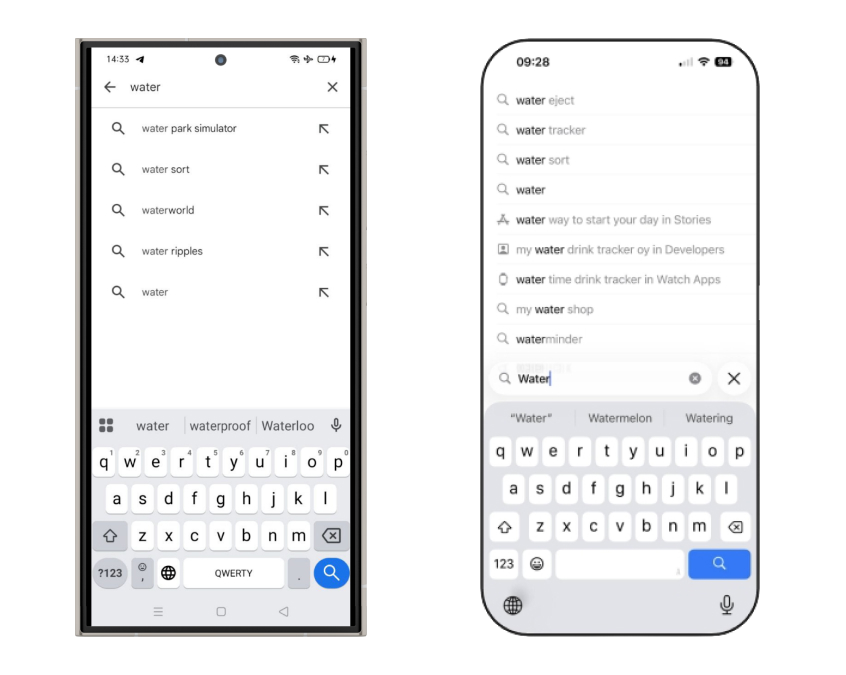
After receiving search results, users typically give them a quick scroll-through, focusing mainly on the app icon, title, first screenshots, and occasionally a video preview. If something captures their attention, they open the app page to learn more.
This is why it’s essential to optimize your app page—making it easy to find with relevant keywords while clearly showcasing its value and functionality through visuals such as screenshots and captions.
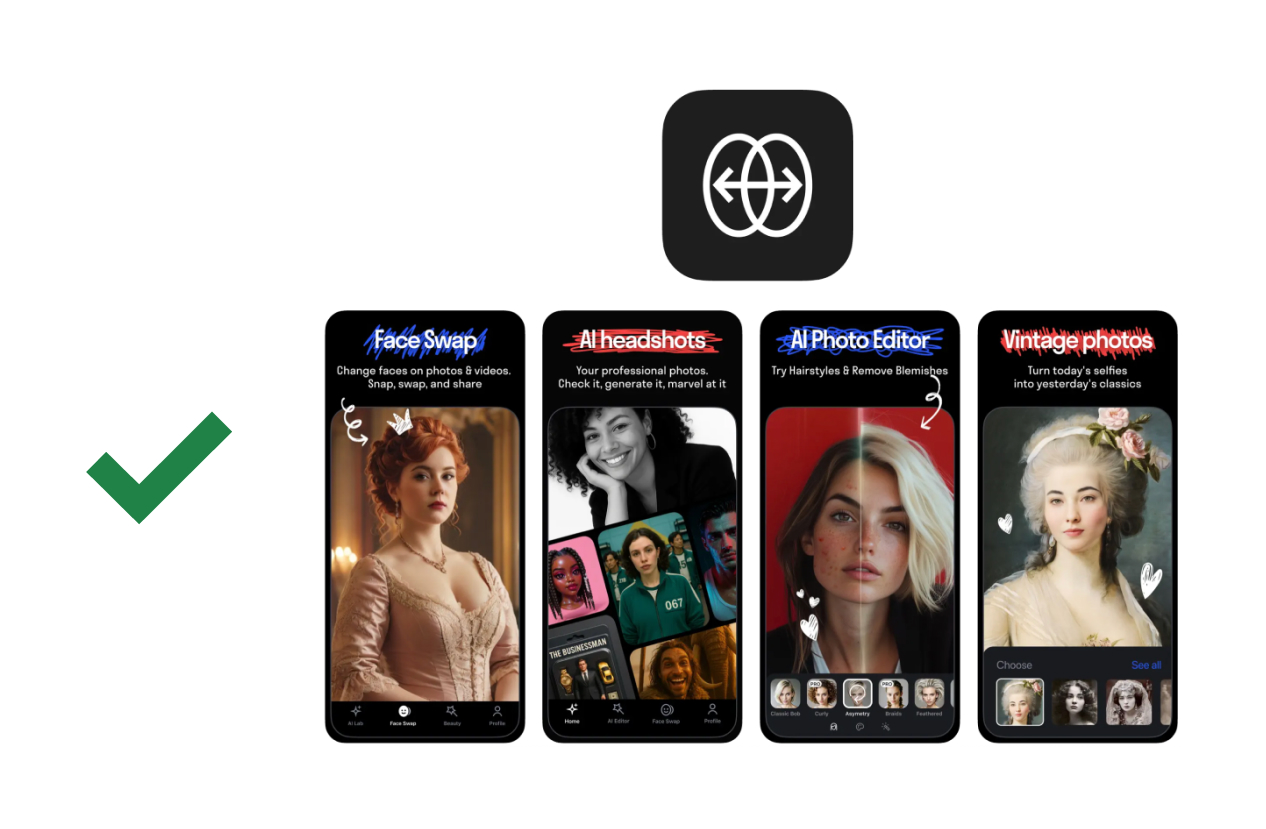
The example below illustrates how an app’s icon and screenshots work together to create a cohesive, recognizable visual identity. The overlapping ovals with arrows symbolize image transformation, effectively conveying the app’s core purpose. The dark icon and harmonious screenshots maintain a consistent and polished style.
Bold captions highlighting key features make it easy for users to grasp the app’s value at a glance, while screenshots effectively showcase its main functionalities.

This design highlights several issues that diminish visual clarity and effective communication:
The absence of color accents makes the brand less recognizable and harder for users to identify on their home screens.
In this case, the visuals prioritize aesthetics over functionality, making them less effective at driving conversions.
When using search engines, users tend to enter longer, more specific terms, such as “Kyiv weather,” “exchange rate,” “borsch recipes,” or “online Kyiv map with traffic.”
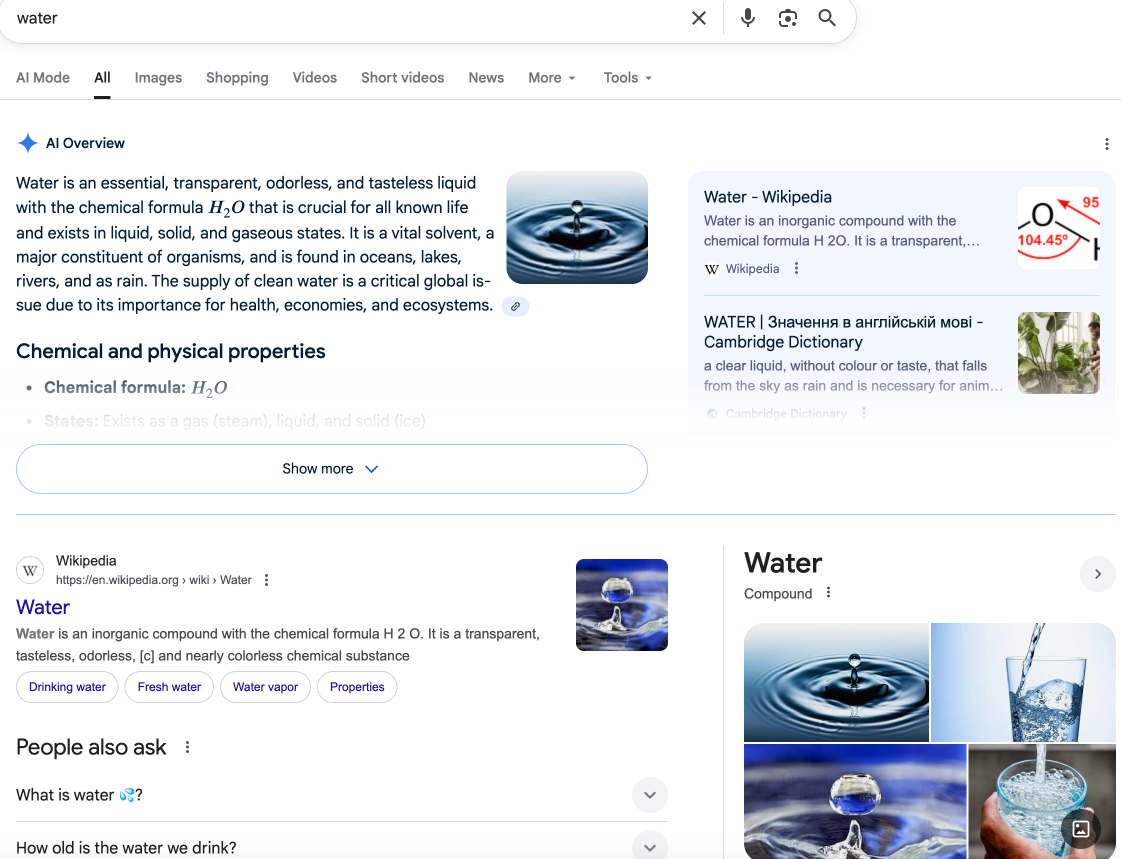
Search engines provide a multitude of results simultaneously—including links, advertisements, maps, and videos—which can distract users’ attention. Typically, users browse the first page, focusing on headlines, meta descriptions, and featured snippets. If they don’t find the information they need, they either refine their search term or move on to the next page of results.
Search algorithms evaluate the relevance of search terms, as well as the quality and authority of content before displaying results. Unlike app store users, who focus on finding and installing an app, search engine users often browse multiple pages quickly, whereas app store visitors tend to spend more time on individual listings.






































The main difference lies in their objectives:
ASO specialists focus on app store listings, while SEO experts work on websites.
Both rely on similar foundations: keyword research, competitor analysis, text optimization, and continuous performance tracking.
But, there are also distinct features:
ASO and SEO are distinct but complementary disciplines that can work together to form a unified growth strategy.
SEO introduces users to the brand.
ASO helps convert that traffic into app downloads.
The key to synergy lies in consistency. For maximum effectiveness, your keywords, CTAs, and visual style should be aligned across both the website and the app store listing page. A unified brand identity builds trust, improves conversion rates, and enhances user retention.